What's new?
Use statements to nudge customers to settle unpaid invoices
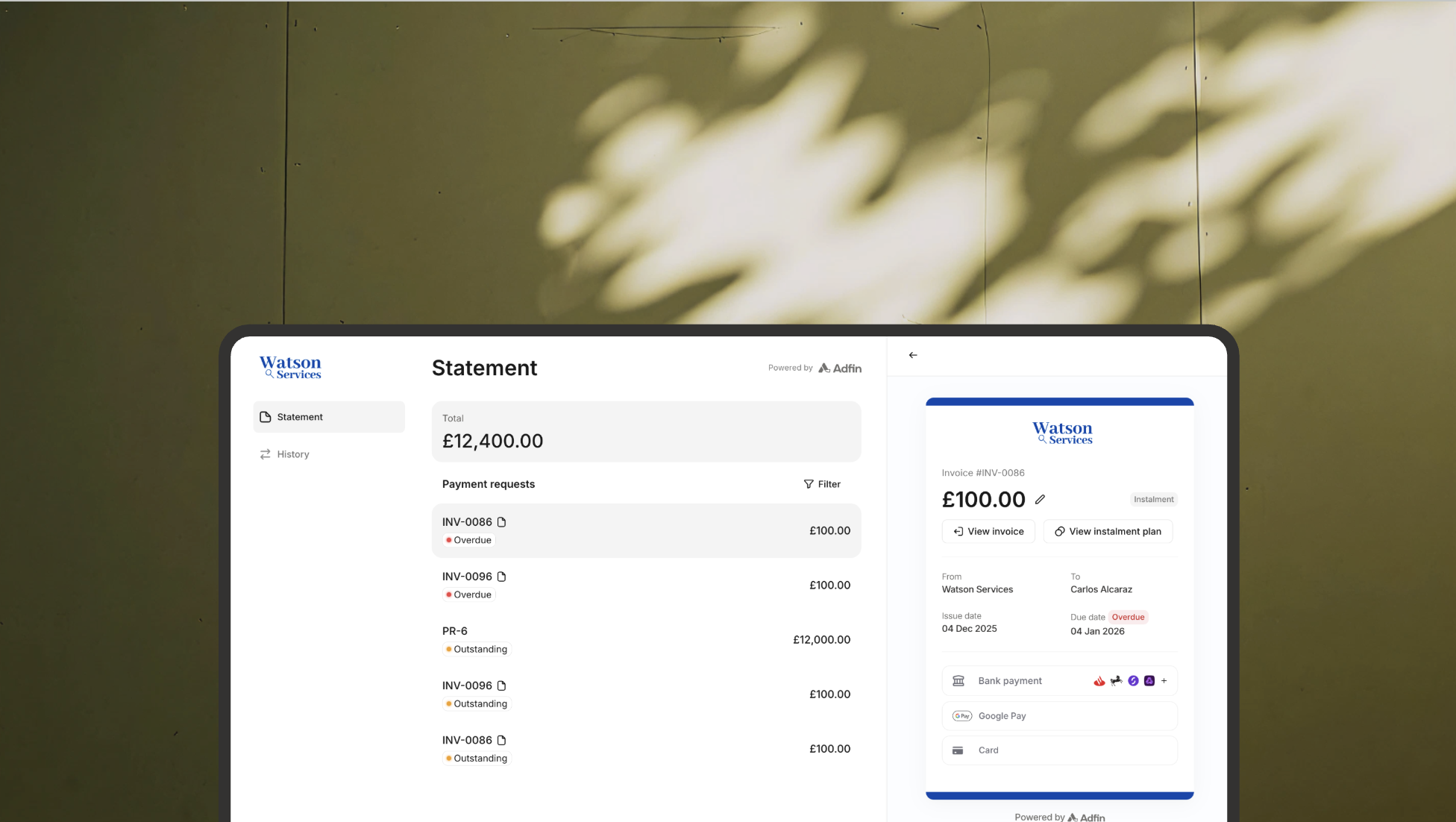
You can now send customer statements from Adfin to help nudge customers to pay what they owe. It’s an easy way to follow up on outstanding balances without sending individual chasers.
With Adfin, you can:
- Set a default statement setup for your account, with the option to customise it per customer
- Choose when statements are sent, on a schedule that works for you ⏰
- Add rules so statements only go out when a payment is a certain number of days overdue, or when the outstanding balance is above a set amount
- See a history of payments, giving customers clear context on what’s been paid and what’s still due 📄
Customers can quickly review their outstanding invoices and pay directly, making it easier to settle balances in one place 💸
You can control how statements are used through your customer default workflows, so they fit neatly into your existing credit control process.
👉 Head to Settings → Workflows → Statements to customise your rules and sending schedule.
Sync prepayments to Xero and save time allocating payments

We’ve improved our Xero integration so you can sync payments without an invoice as prepayments in Xero. This gives you cleaner books and fewer manual fixes when money arrives before an invoice.
You can now:
- Sync payments as Prepayments to Xero
- Choose the account they’re coded to — including a Liability account 📘
- Specify VAT on the prepayment when it’s pushed to Xero, so tax is handled correctly from the start 🧾
👉 Head to Settings → Integrations →Xero configuration to manage how prepayments are synced.
Set default payment workflows per customer
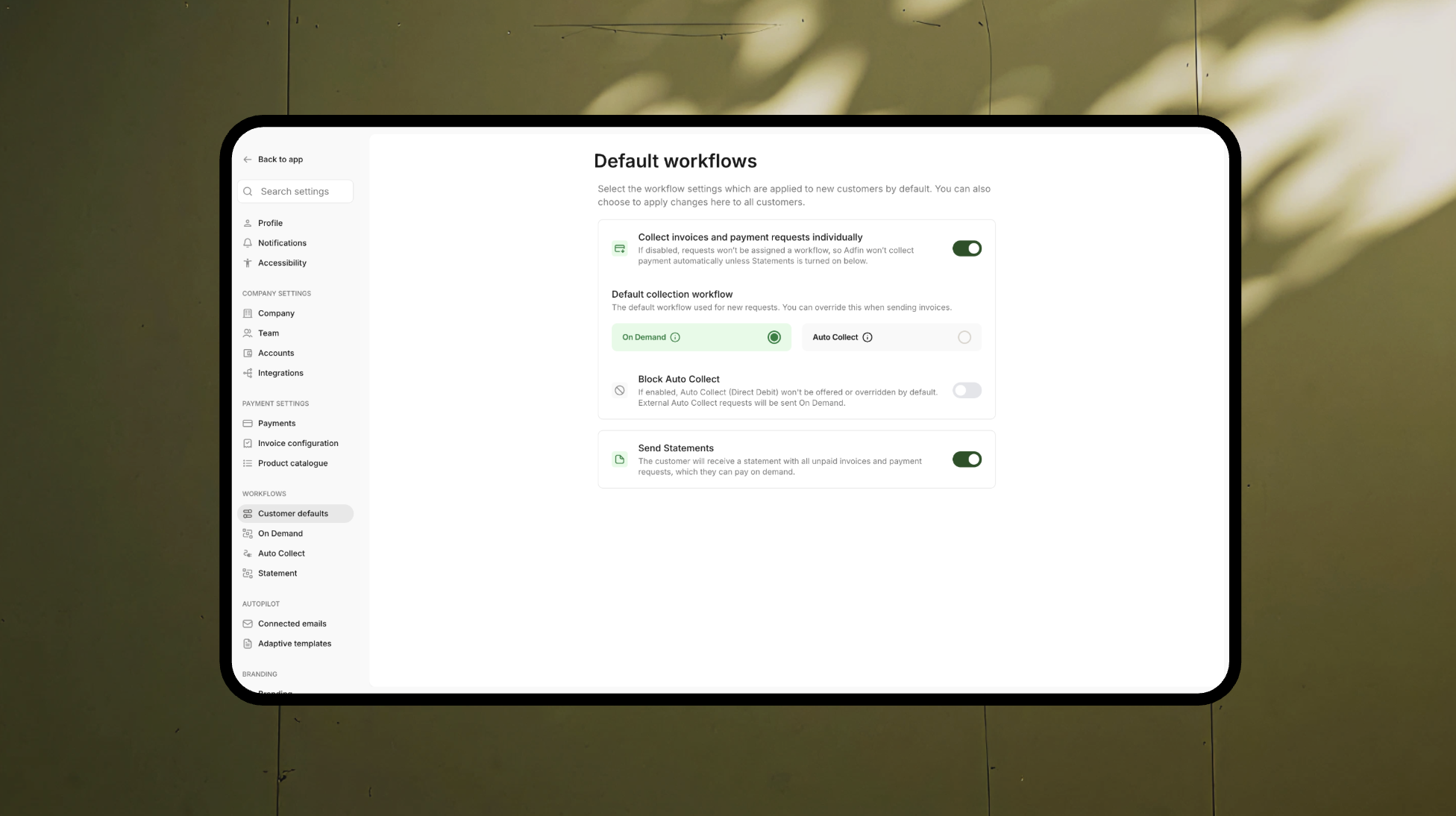
Control how Adfin collects payments for each customer, without your team having to decide every time. Defaults keep collections consistent and aligned with customer agreements.
- Choose how each customer pays – set Auto Collect or On Demand as the default ⭐
- Decide how payments are requested – collect invoices individually or only via statements
- Prevent the wrong method – turn off Auto Collect for customers who haven’t agreed to direct debit
- Manage at scale or individually – set rules globally, bulk update multiple customers, or fine-tune workflows for a single customer
- Works with Xero and QuickBooks – Adfin follows your accounting rules where set, or falls back to customer defaults 🎯
👉 You’ll find this in Settings → Workflows → Customer defaults, or on each customer’s Workflows tab.
Use the payment portal as a link for any customer to pay an invoice
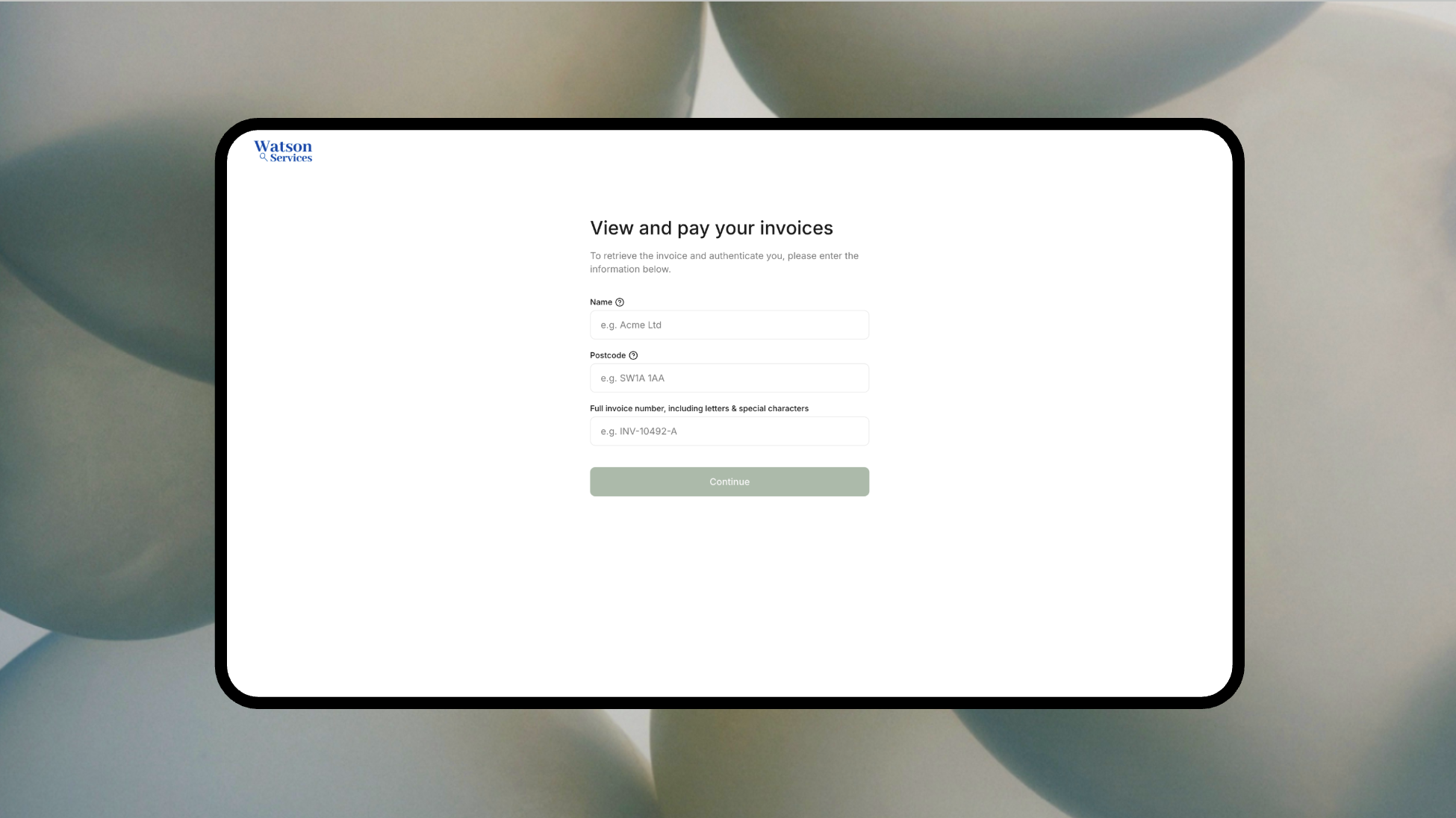
You can now collect invoice payments from any customer using a single payment portal link. Add it to your website, customer portal, or even your email signature, and customers can pay whenever it suits them ⏰.
With Adfin:
- Customers can retrieve a specific invoice by entering their name, invoice number, and optionally their postcode 🔎
- They can view and pay their invoice online in a few clicks 🔗
- Payments are automatically applied to the right invoice, reducing manual work compared to other payment links ⚙️
The same link works wherever you share it — by email, on your website, or inside your own customer portal.
It’s a simpler way to get paid, without creating friction for your customers.
👉 You’ll find the payment portal link in your invoice and payment request views, ready to copy and share.
Reusable direct debit mandate link for customer signups
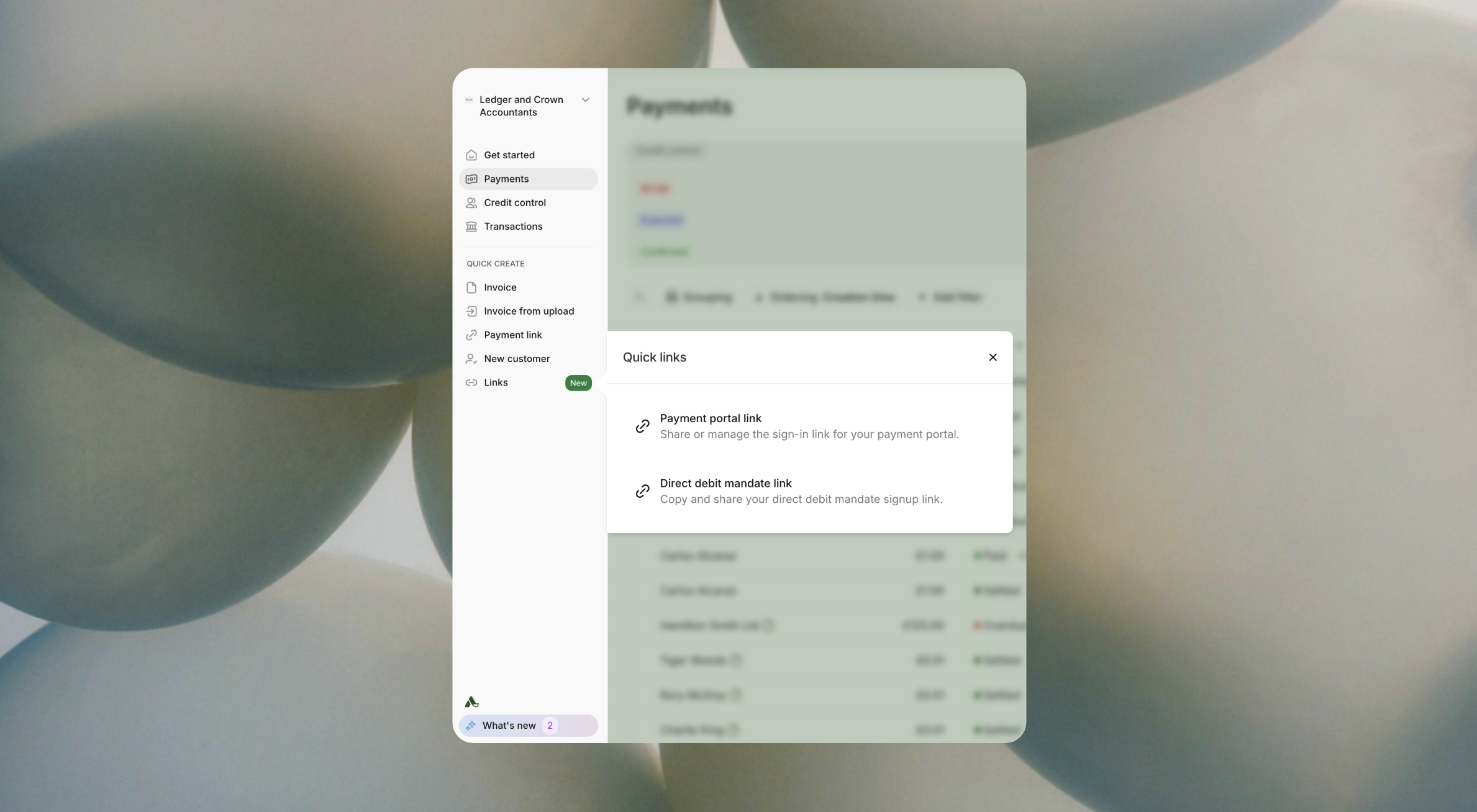
You can now use a single, reusable link to let any customer set up a direct debit mandate with you.
The link works for everyone, so you can drop it into proposal templates, your website, email signature, or anywhere else you share links 🔗
Each time it’s used, we’ll email you to let you know. Adfin will automatically match the mandate to an existing customer or create a new one if needed, and add tags so it’s easy to manage later 🏷️
👉 Head to Links in the sidebar and select direct debit mandate link to copy and share your signup link.
User roles to control who can do what in Adfin
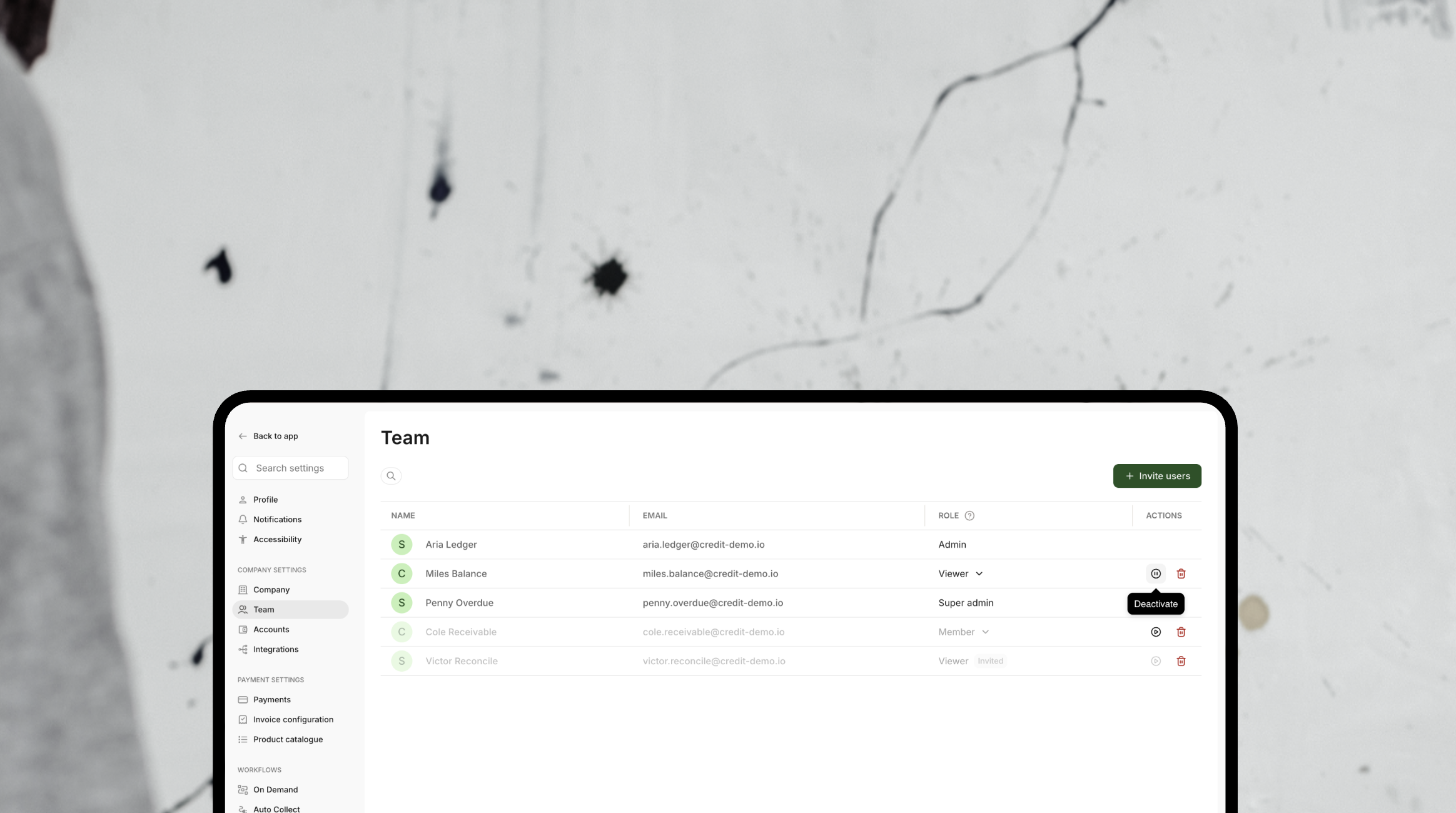
You can now give your team the right level of access in Adfin. Set clear permissions so everyone can do their job, without worrying about accidental changes to your account 🔐
There are three roles to choose from:
- Admin – full access to everything in Adfin, including customers, payments, payouts, invoices, and account settings
- Member – can view and manage customers, payments, and payouts, and create and send invoices, but can’t view or change account settings
- Viewer – view-only access to customers, payments, and payouts. No changes, invoices, or settings access 👀
You can also deactivate or remove users at any time, making it easy to keep your account tidy as your team changes 🧹
👉 Head to Company settings → Team to configure and manage roles.
Use DSO and days overdue to spot your good and bad payers
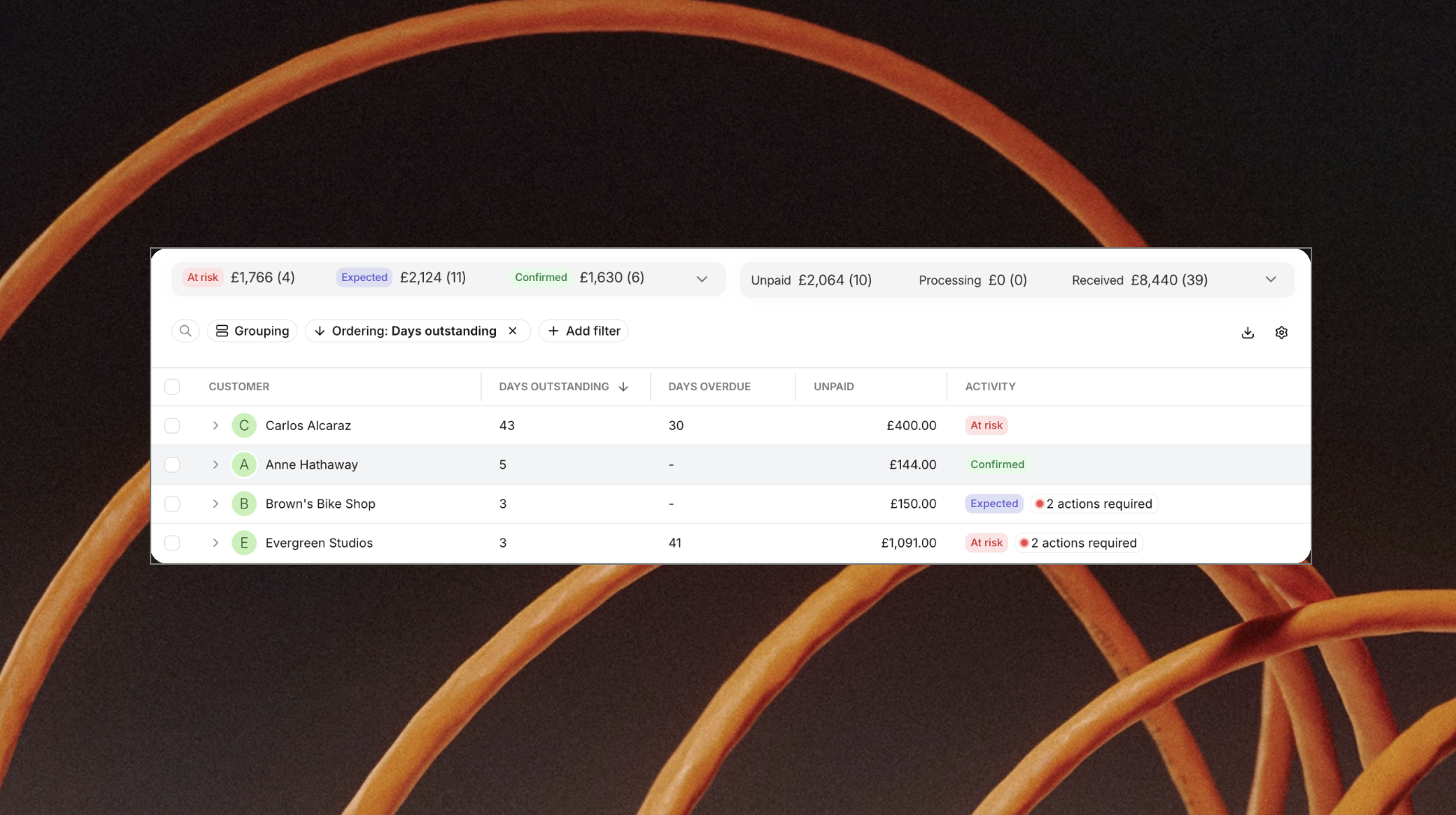
Get clearer insight into how your customers pay by adding Days Sales Outstanding (DSO) and days overdue to your credit control view 📊. It’s an easy way to see who pays on time — and who might need a follow-up ⏱️.
These new columns can be added to your dashboards and viewed at:
- Payment request level, to track how individual payments are performing
- Customer level, where:
- DSO is averaged across all their payments
- Days overdue shows the most overdue unpaid invoice 🔔
You’re in control of the setup:
- Use the cog icon ⚙️ in the customer or payments view to add the columns
- Save the view as your default, so it’s always ready when you are 👀
Send personalised mandate requests with Autopilot.

You can now use Autopilot with Auto Collect 🤖
Send mandate requests from your own email address and choose from your adaptive templates for a more personal touch. We’ve already seen great results, with customers signing up after previously ignoring mandate requests 🚀
👉 Head to Auto Collect workflows in Settings to enable Auto Collect for mandate requests.
Allow customers to make partial payments

You can now allow your customers to make partial payments when paying On Demand, choosing exactly how much they want to pay. 💰
You can also set a minimum partial payment amount to stay in control of how small those payments can be.
👉 Find this option in your Payment Settings.
Manage credit control in Adfin
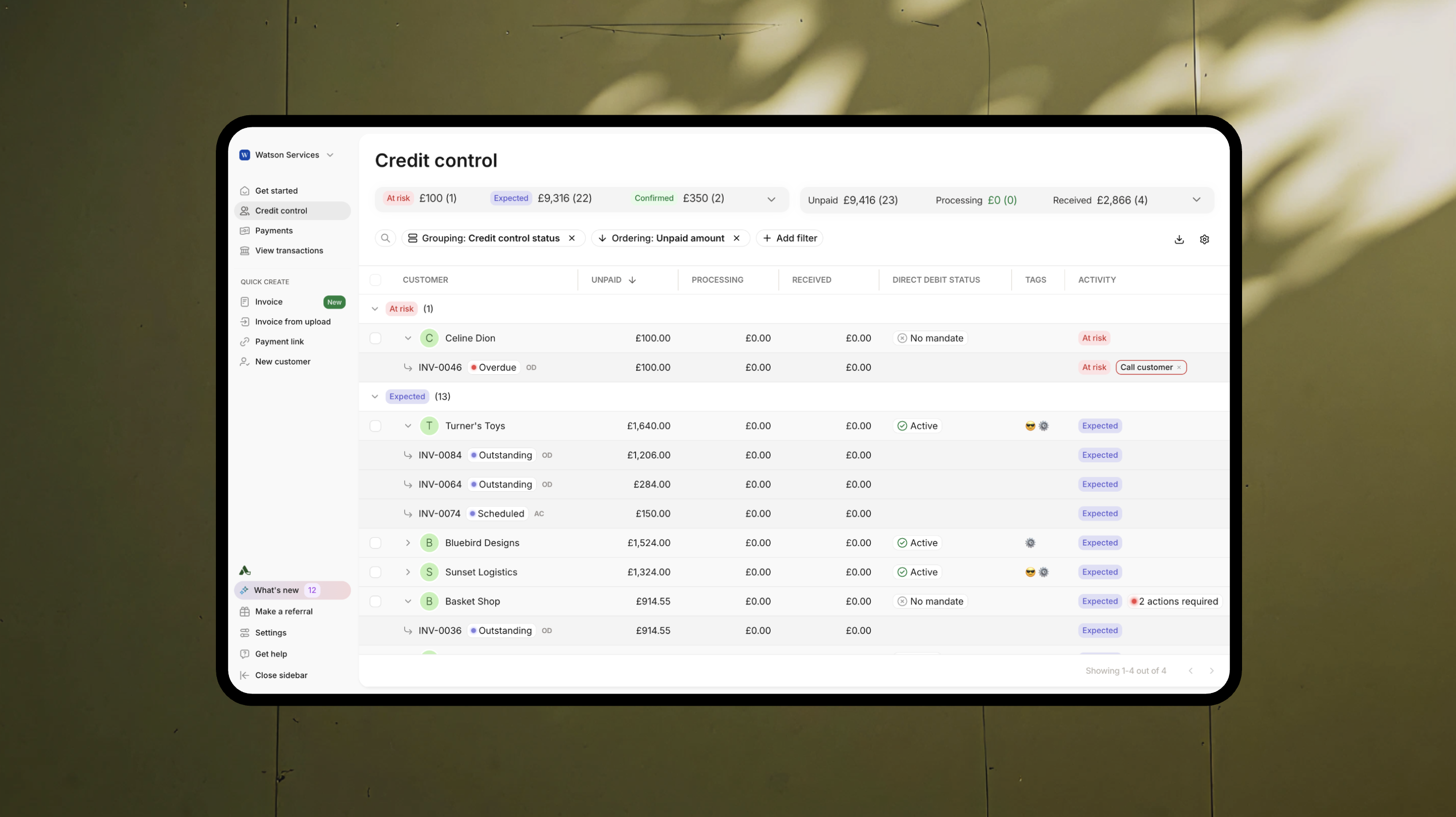
Credit control just got easier 📊✨
Our new dashboards give you complete flexibility:
- Group by credit control status or action required
- Sort and filter by any field
- Choose exactly which columns you want to see
- Save your favourite views for quick access ⭐
Adfin Autopilot integrated into workflows
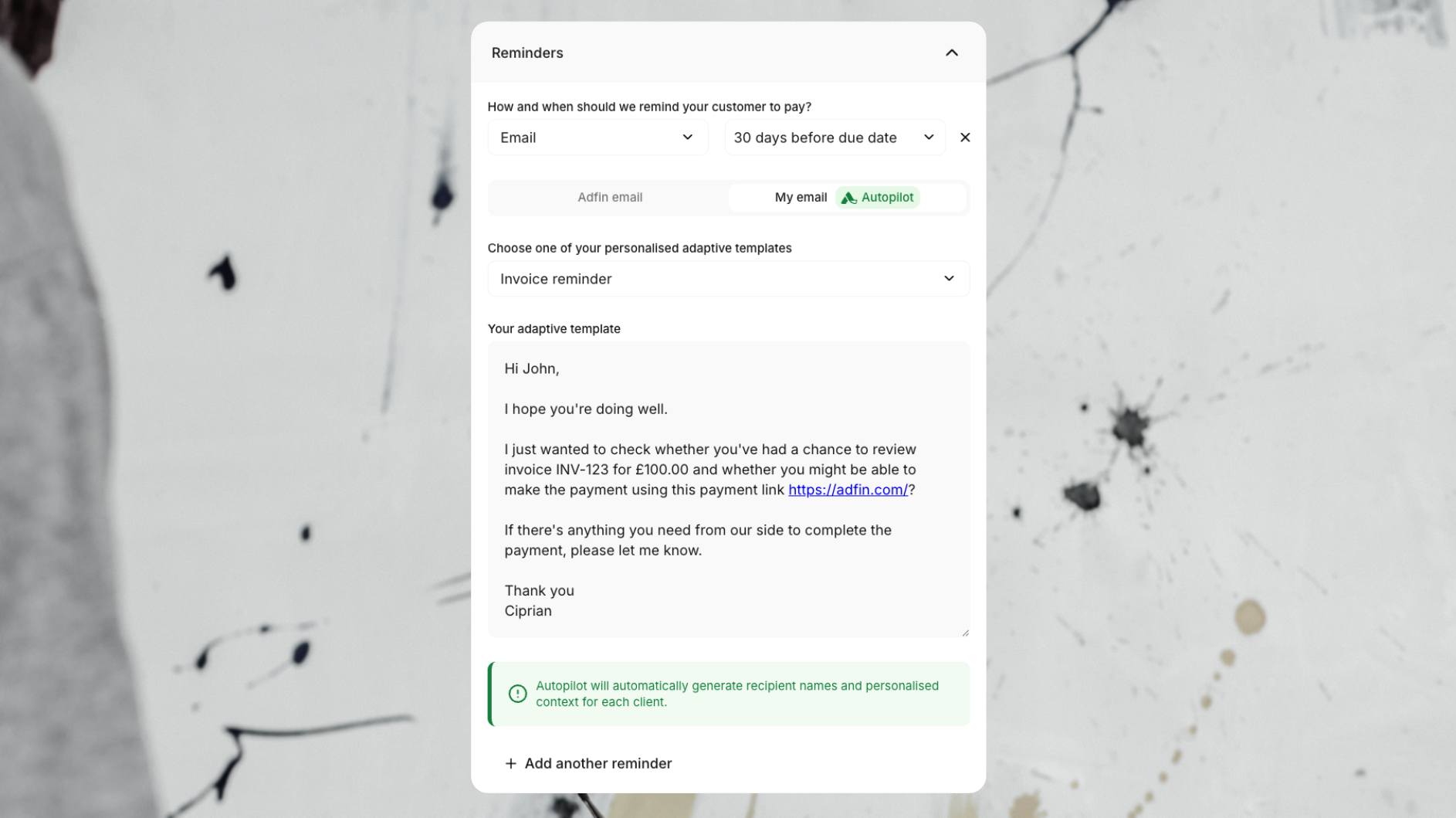
🤖 Autopilot is now officially available to all Adfin users!
You can now bring your own email address into Adfin, create adaptive reminder templates, and let Autopilot take care of the chasing - automatically and intelligently.
Whether it’s a first reminder or an overdue follow-up, Autopilot tailors your template to each customer, adds personalised details along with the right payment or mandate links, and sends the message directly from your email address.
You can send personalised reminders from the Customer → Activity → Send Message action, or add them straight into your On Demand workflows.
More personal outreach = faster payments. 💸✨
👉 Head to Get Started in your Adfin account and we'll guide you on how to enable Autopilot.
Select how you sync payments to Xero

We’ve enhanced our Xero integration so you can now choose how payments without an invoice are synced to Xero. You can:
- Sync payments as Receive Money transactions 💸
- Or as Overpayments ➕
- Choose the account you want the payment coded to — including a Liability account 📘
👉 Head to your Xero configuration in Settings to manage these options.
Updated settings layout
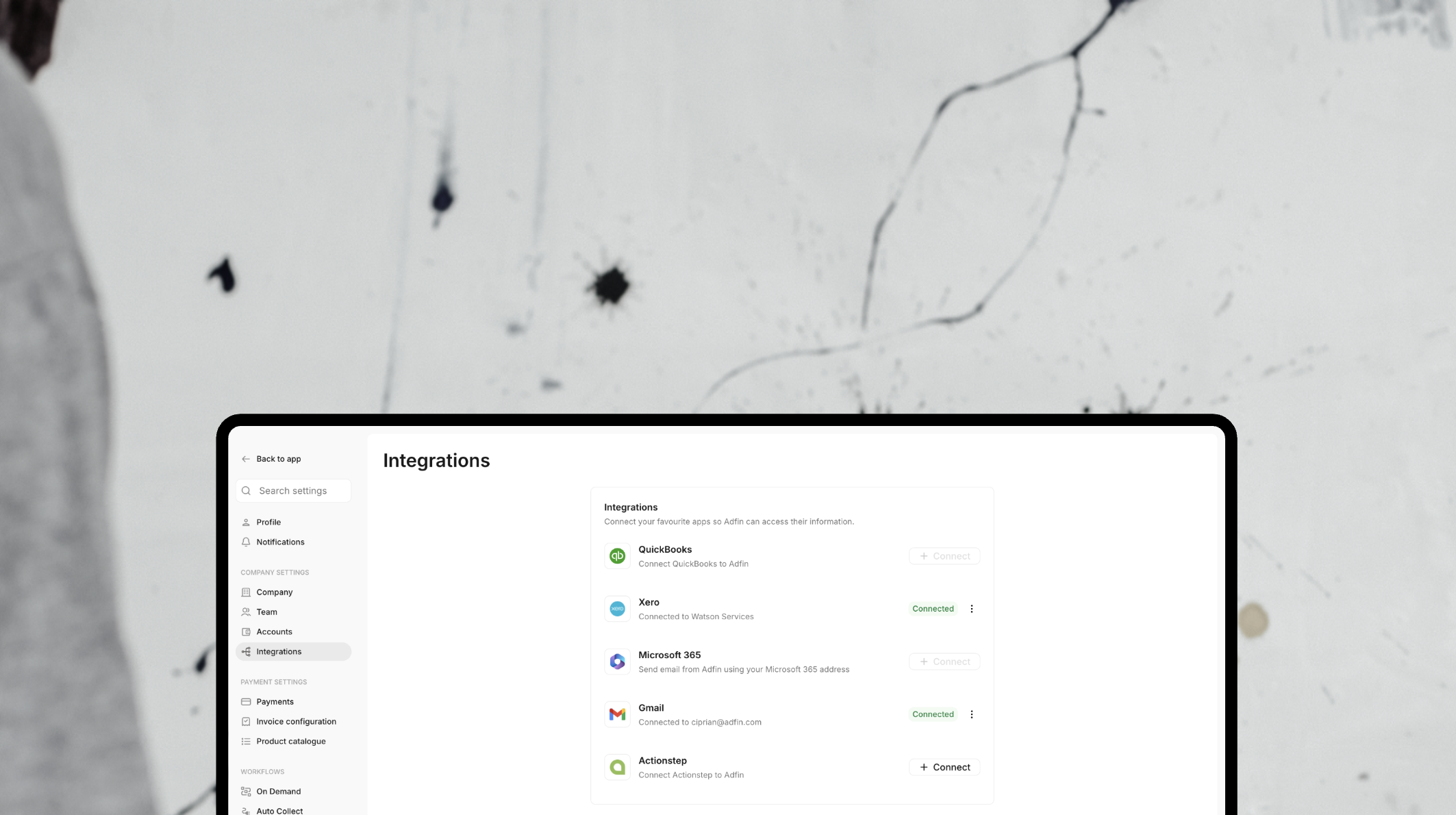
⚙️ All your Adfin account settings are now in one place, with a fresh, more intuitive layout — and you can search to find exactly what you need.
👉 Open Settings in the sidebar to find everything in one place.
Simplified direct debit mandate statuses

🎯 We've simplified the statuses for direct debit mandates.
The Signed status has been removed, so mandates now transition directly from Awaiting signature to Active.
When a mandate becomes Active, we'll automatically schedule any payments for that customer to be collected by direct debit.
God Mode for seamless account switching and credit control as a service
.svg)
We’ve launched God Mode, giving you a single login across all your Adfin accounts ⚡⚡
You can now switch between accounts or create new ones straight from the dropdown menu in the top left of the Adfin Console.
It’s easier than ever to refer clients too — you can spin up a new account for them in seconds, then invite them to book an onboarding call and finalise their setup 🙌
This update makes Adfin the perfect hub for credit control as a service, giving you one place to manage all client activity 💼
👉 Find it in your account dropdown at the top of the sidebar in the Adfin Console.
Create recurring invoices in Adfin
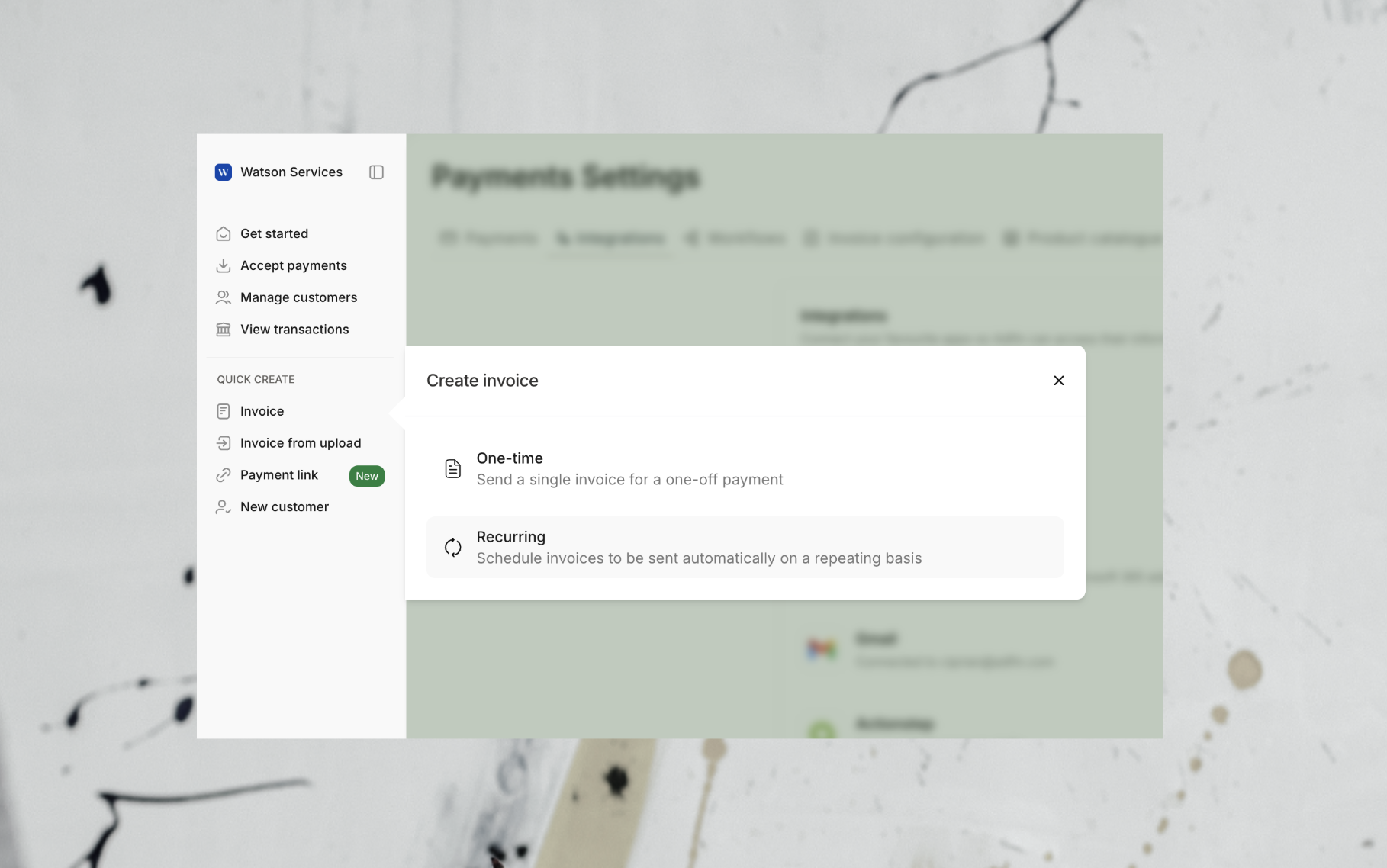
Save time and stay on top of repeat billing 🙌
You can now set up recurring invoices in Adfin to send automatically on the schedule you choose. Perfect for subscriptions, retainers, or regular clients 💼
Your recurring invoices can also be pushed straight to Xero or QuickBooks, keeping everything in sync 💷✨
Adfin Autopilot for smarter credit control

Say hello to smarter, hands-off credit control 🚀
🤖 Autopilot is an end-to-end agentic AI chasing tool. Autopilot can take your existing chasing message templates, adapt them to the relevant context, and send them: automatically.
Adfin now supports connecting to your own email domain, so chasers can come from your email address. More personal chasing = faster payment 📧
Easy to create and manage instalment plans

Have a client who’s struggling to pay? Now you can offer an instalment plan that makes things easier for them and keeps cash flowing for you 🙌
Choose how many instalments you’d like and Adfin will take care of the rest, from sending reminders and details of the instalment plan to reconciling each payment automatically 💷
You can choose to edit individual instalment amounts and take a higher up front deposit 💰
Instalment plans work with On Demand payments or Auto Collect, and you can create them for new invoices in Adfin or for invoices you’ve already sent ✨
Accept bank transfer with automated credit control and reconciliation

You can now accept bank transfers and let Adfin do the hard work for you 💪
When your client makes a payment, Adfin automatically detects it and updates your records, so chasing stops the moment the money lands 💷
We’ll show your client intermediary bank details right on the payment page, making it simple for them and effortless for you ✨
👉 Please message us if you would like to be part of the early access group for this feature!
Manage credit control with custom statuses
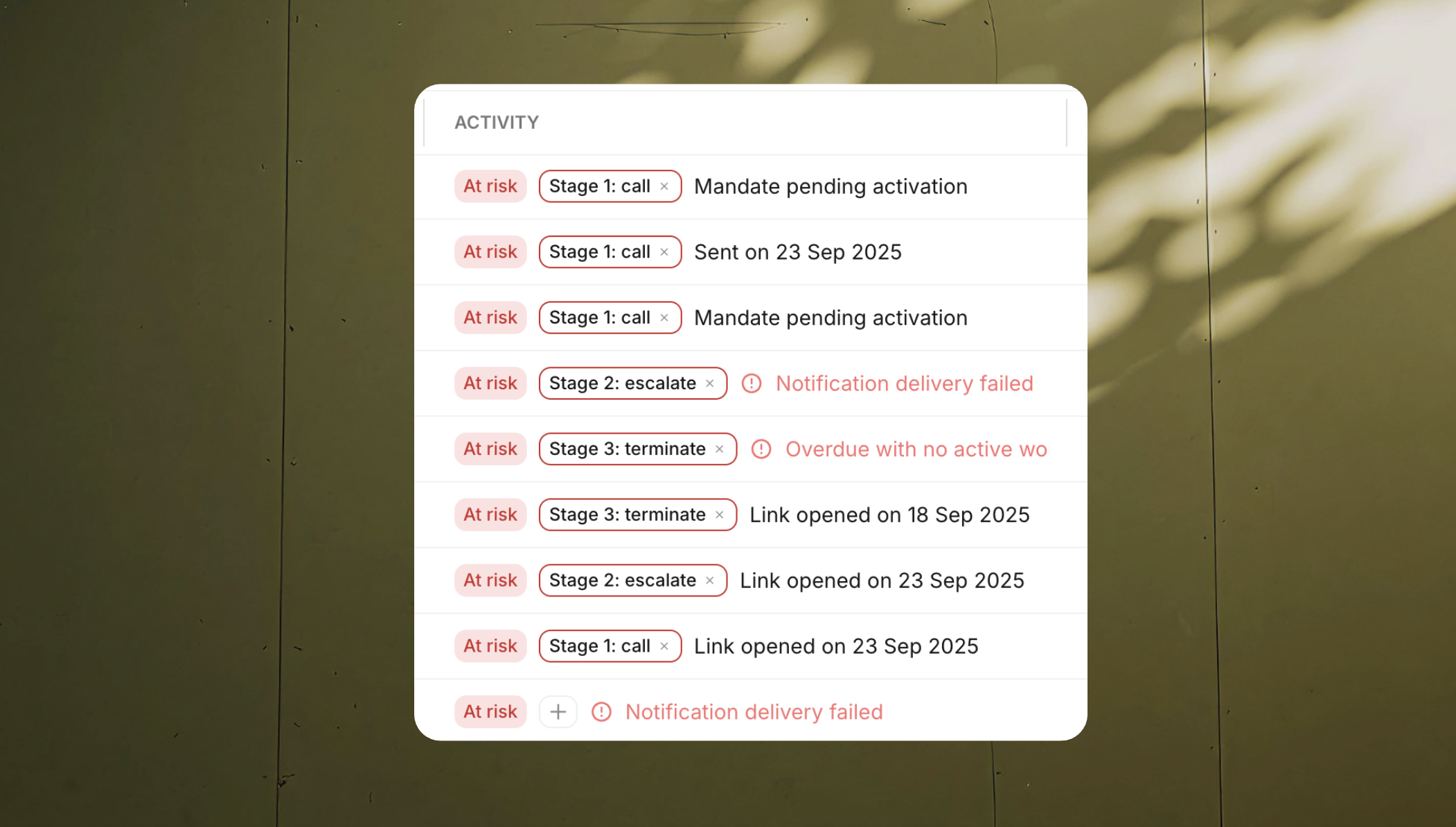
Credit controllers, this one’s for you 🙌
You can now add custom statuses to any activity that’s at risk, giving you more control over how you track and manage your credit control process 💪
Filter by these new statuses to stay organised and focused.
Adfin will automatically move invoices and payments through to confirmed when they are paid.
Sync invoices to QuickBooks
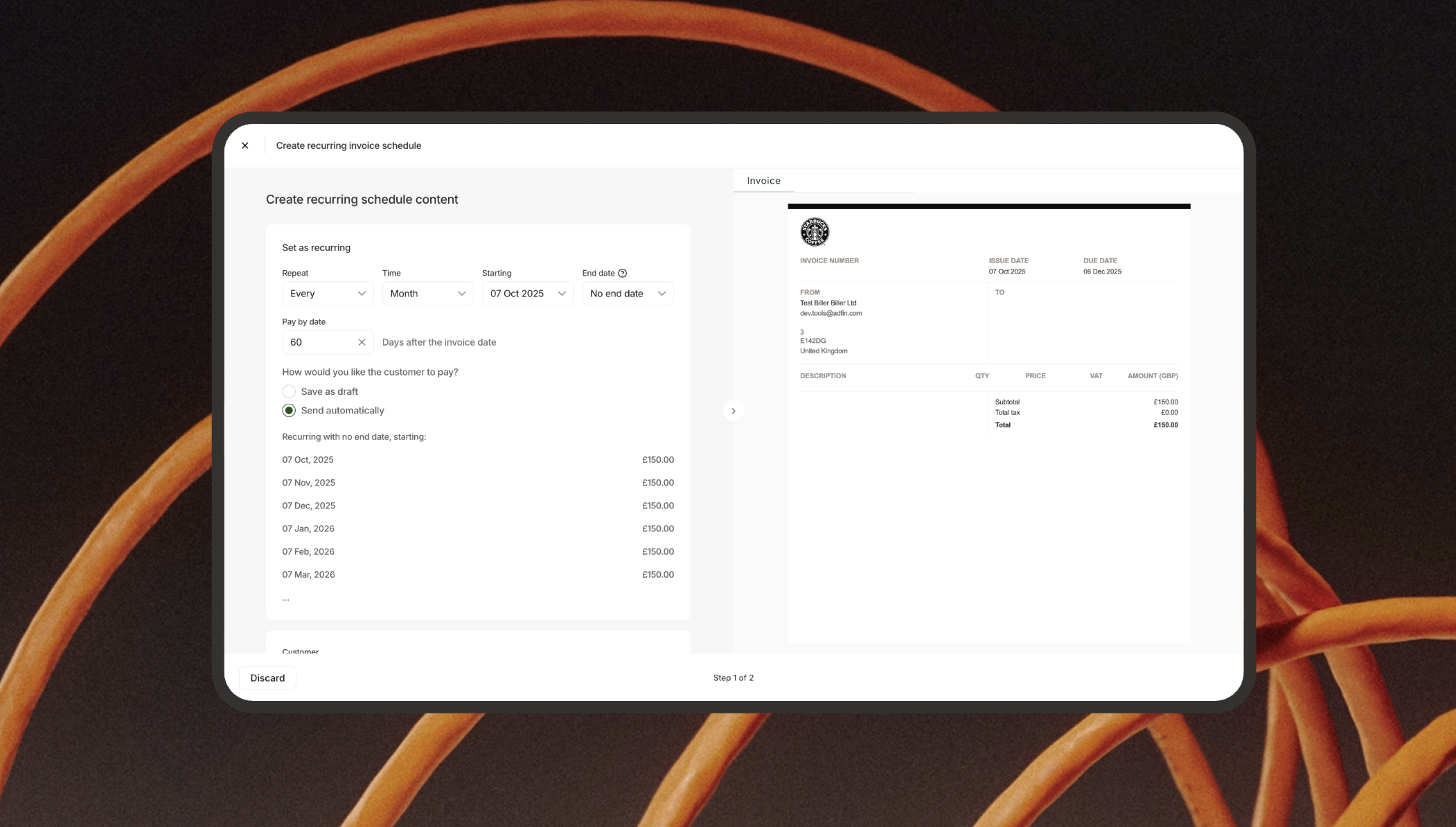
Great news for QuickBooks users 🎉
Invoices you create in Adfin, whether through our invoice tool or invoice capture, can now be pushed straight to QuickBooks automatically 💨
Once you send an invoice in Adfin, we’ll add it to QuickBooks for you and mark it as paid when the payment comes through 💷
Simple, connected, and one less thing to think about ✅
Upgraded activities to stay on top of what needs your attention

New activities now highlight when something needs action, like when an invoice or payment request isn’t being chased, or if a message fails to deliver 💬
You’ll see clear alerts right in your tables, so nothing slips through the cracks 👀
👉 Find the activities column in the Accept payments table
Auto Collect + as a backup for tricky payers

Some clients just won’t sign their direct debit mandate. Now you can set up Auto Collect+ as an automated backup, giving those clients the option to pay using On Demand payments instead 💳
Choose how long after sending the invoice you’d like to offer this option, and Adfin will do the rest. We’ll automatically notify your client and add the extra payment methods to their payment page 🔁
If you like, you can choose to offer this immediately, so your client can pay any way they like.
👉 Head to payments settings > workflows to enable Auto Collect +
Adfin On Demand + to take deposits on card before requesting a direct debit mandate

Say hello to a smoother way to get paid 💷
On Demand + combines card and direct debit payments into one simple journey, so you spend less time chasing invoices and more time running your business 🚀
You can collect an upfront card payment, then invite your customer to sign a direct debit payment for future payments.
Fewer follow-ups, faster payments, happier you 🎉
👉 Head to payments settings > workflows to enable On Demand +, which can be enabled on the workflow level, allowing you to control which clients it is offered to.
Import and sync customers your way

We’ve made importing contacts from Xero and QuickBooks smoother than ever ✨
You can now choose to import all customers, or only bring in specific contact groups if you use Xero. You can also decide whether new customers should sync automatically as they’re created 🔄
And don’t worry, if a customer is linked to an Adfin invoice, we’ll always import them so your invoicing keeps running without a hitch 💪
An upgraded look for your direct debit mandate page

We’ve refreshed the direct debit page to put your brand front and centre 🎨. It’s cleaner, more modern, and easier for your clients to complete their mandates 💪
Better experiences for them, smoother payments for you 💷
Customise your layouts and save views
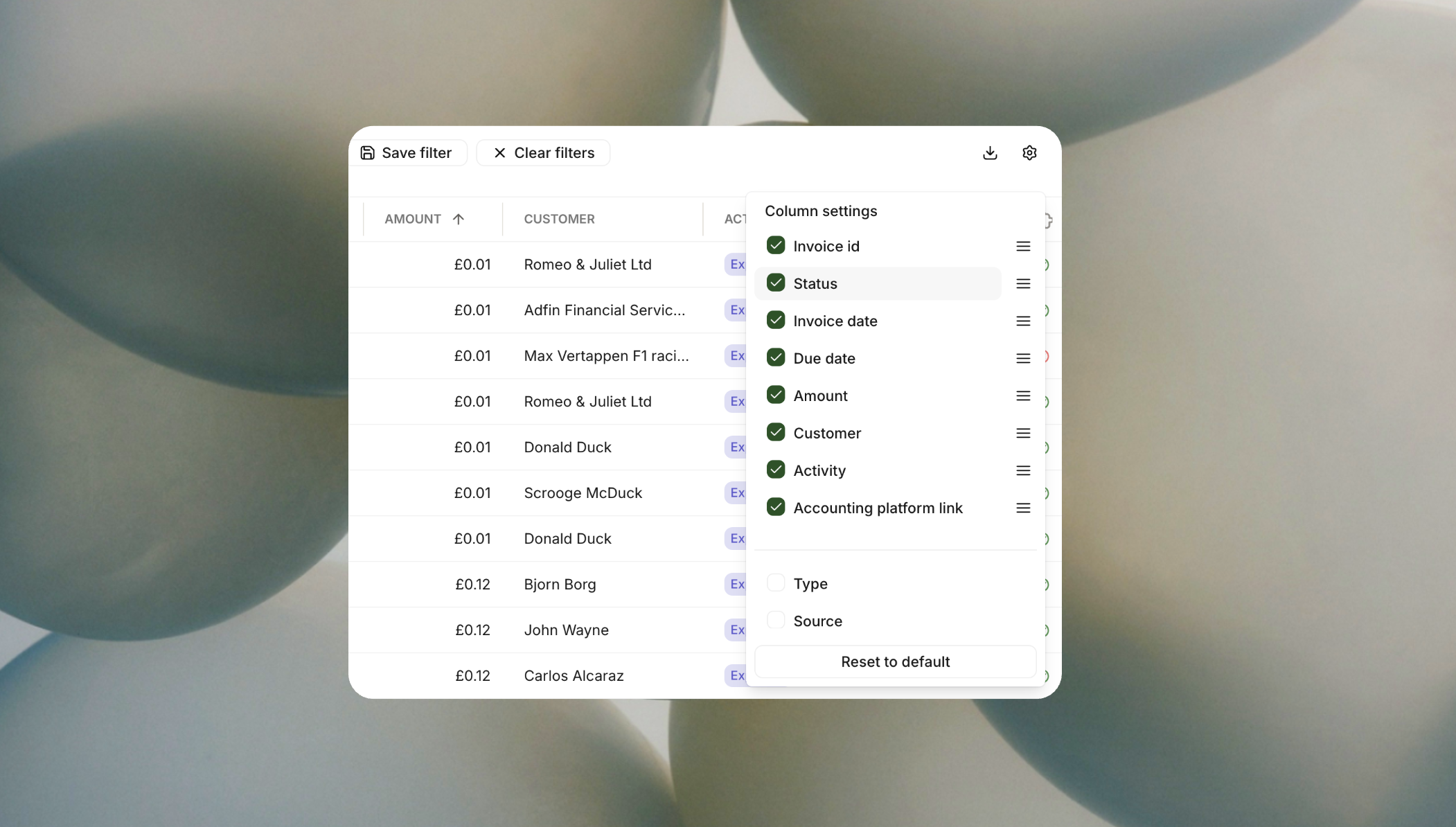
Make Adfin work your way 🙌
You can now add, remove, and reorder columns, and filter your data more flexibly than ever ✨
You can also save sets of filters as views, making it easy for your team to manage activity in Adfin.
Unmark invoices as paid

Made a slip-up? No worries — you can now unmark invoices or payment requests as paid 🙌
Just head to the sidebar, find the same spot where you marked it as paid, and click ‘Unmark as paid’ 🔄
Show your business name on customer bank statements for direct debit payments

Make direct debit payments easier to recognise for your clients by showing your business name when they complete direct debit mandates and make payments.
🕵️ This makes payments easier to identify, increasing trust and also easing reconciliation efforts.
👉 Look out for a banner in your Adfin console where you'll have the opportunity to upgrade and use this new functionality.
A fresh new look for Adfin
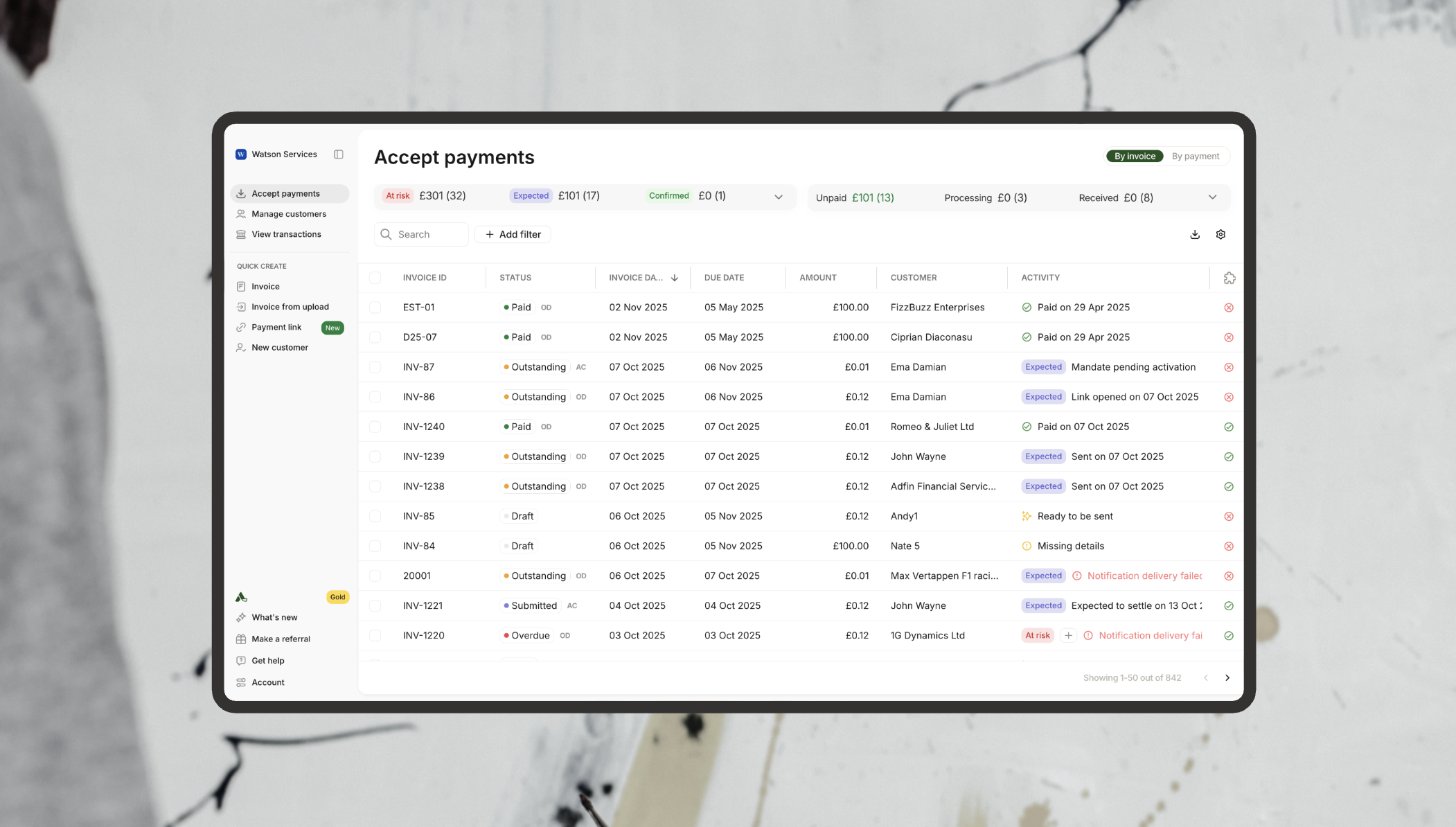
Over the summer ☀️ we’ve been busy giving the Adfin console a makeover. It’s now cleaner, sharper, and easier on the eyes 👀
We’ve built everything using our brand-new design system, so it feels smoother and more consistent across the board 💫
We hope you love the new look as much as we do! 🎨
Move your direct debit mandates to Adfin

You can now switch your existing direct debit mandates from another provider to Adfin!
Clients don't need to sign new mandates and your collections won't be interrupted ✍️✨
⚙️ How it works
- Let your old provider know that you'll be switching your mandates to Adfin
- We manage all of the process and paperwork
- On the change date, the mandates will be moved to Adfin
- We'll also automatically move over any recurring invoices to Adfin so your collections aren't interrupted
💌 Contact us to find out more and we'll guide you through every step of the process.
Syncing overpayments, prepayments, and customer credit changes

Good news! Adfin now syncs all payment and credit types from Xero and QuickBooks.
👉 When an invoice is updated with an overpayment, prepayment or credit, we’ll immediately sync this to Adfin and adjust the amount due so your customer always pays the correct amount.
✅ Collection amounts are also automatically adjusted for any change in credit notes, like when you delete a credit note or edit the amount applied on an invoice.
Automatic invoice migration for Xero and QuickBooks
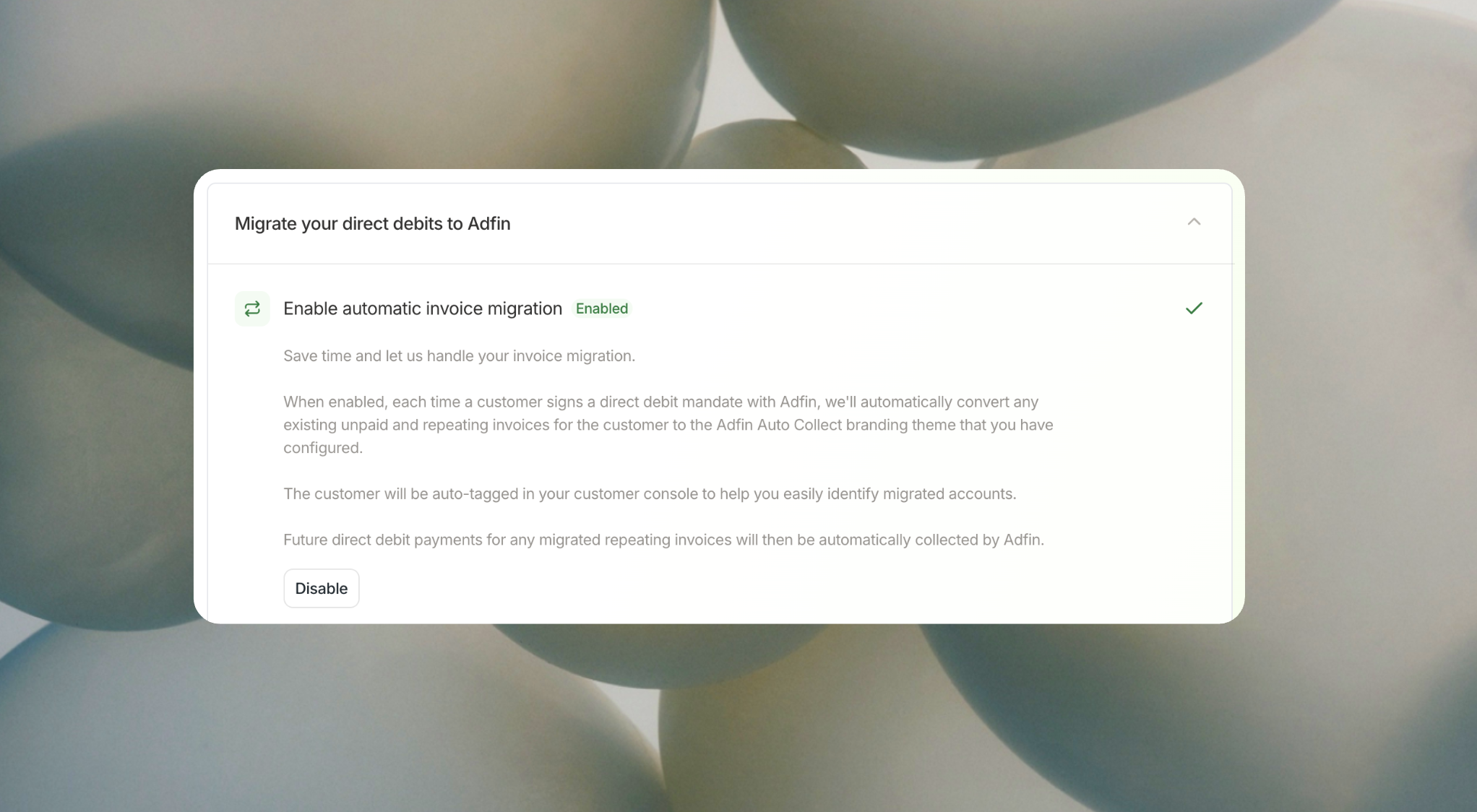
Switching to Adfin just got a whole lot easier. Now, when your customer signs a direct debit mandate with Adfin, we’ll automatically update your invoices in Xero or QuickBooks to use Adfin for payment.
⚙️ How it works
- Make sure invoice migration is enabled in your settings
- Send direct debit mandates to your clients
- Once a mandate is signed and active, we will:
- Update the branding theme in Xero or the invoice terms in QuickBooks
- Apply this to both standard and repeating invoices
- Remove other payment providers from the invoice so there’s nothing you need to do
📬 After the switch
- You’ll get an email notification when a customer has been migrated
- We’ll also tag the customer in your dashboard so you can easily keep track
No more manual updates. Just seamless payments through Adfin. ✅
Recurring payment requests are here!
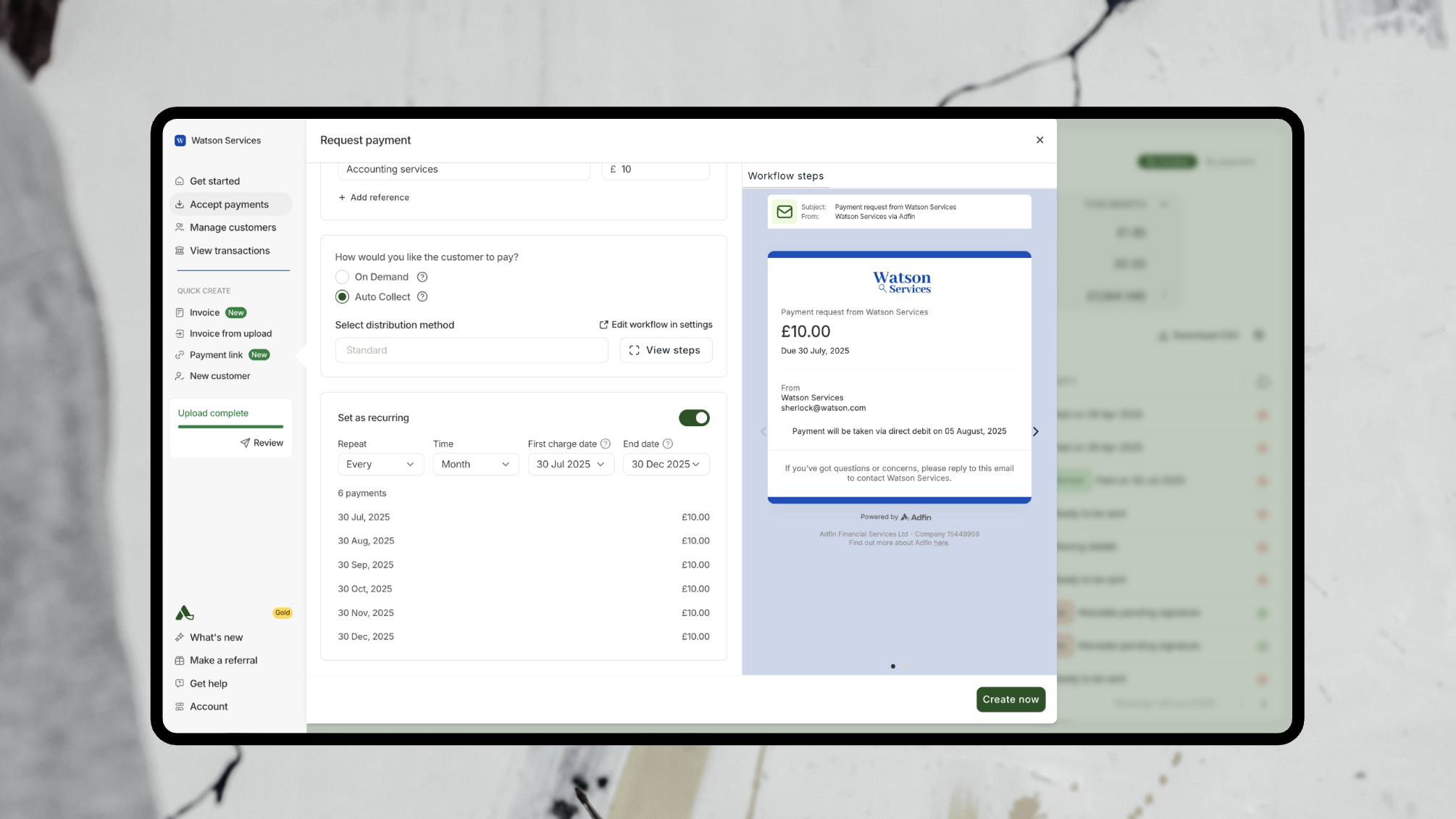
You can now create payment schedules in Adfin to collect recurring payments from your customers. This makes it easy to:
- Collect a fixed amount each week, month, or year
- Split invoices into instalments by setting the amount and number of occurrences
- Automate regular payments with less manual work
🛠️ How it works
- Choose the frequency (weekly, monthly, or yearly)
- Set a start date and an optional end date
- Works with both On Demand and Auto Collect payment requests
👉 Where to find it: Click Payment link and toggle on the Recurring option
Recurring payments help you get paid on time and give your customers a smoother experience. Give it a try and save time on your regular billing! 💡
Direct debit payments settle two days faster!

We’ve got great news. Direct debit payments will now be paid out to you two working days faster! 🎉
This applies for all direct debit payments that are submitted from 8th July. We’re excited to bring you quicker payouts so you can get your money sooner.
🗓️ New direct debit timeline
- Day -1: Adfin sends advance notice of the collection to your customer
- Day 0: Adfin submits the payment for collection
- Day 2: The payment is debited from your customer
- Day 4: The payment is marked as final and paid out to you 💸
Thanks for choosing Adfin. We’re always working to make sure you get paid faster! 🚀
View and edit invoices before sending using review sessions

We’ve added a brand new review sessions screen to make it easier than ever to check and edit your invoice data before sending. 🎉
🔎 What you can do
With review sessions, you can:
- 🧑💼 Update or modify customer information
- 💰 Edit invoice details like amounts or due dates
- 🔢 Change invoice numbers
You'll be taken to this screen after you upload invoices to Adfin. You’ll save time and feel confident everything’s correct before hitting send. ✅
Upload a CSV file in any format and create up to 200 invoices at a time

We’ve supercharged invoice uploads to make it easier and faster than ever to upload large volumes of invoices. 🚀
🗂 What’s new
- More file types: Upload invoices as PDFs, images, and now CSV/Excel files (in any format!).
- Automatic invoice generation: When you upload a CSV, Adfin will create your invoice PDFs automatically. 📄
- Intelligent capture: Adfin extracts key information from your invoices so you can review everything before sending. 🧐
- Bigger batches: Upload up to 200 invoices in one go, using a single file type per batch.
Now you can handle big invoice uploads with less effort and get paid faster. 🎉
Download data from any Adfin dashboard into CSV

This one’s for all the Excel lovers out there - you can now download everything from the accept payments, manage customers, and view transactions dashboards straight to CSV! 🙌
💾 How it works
- Head to any of the dashboards.
- Click the Download CSV button in the top right corner.
- ✅ Want specific info? Select what you’d like to export before clicking the button.
- 📥 Want it all? Click Download CSV without selecting anything to grab everything at once.
Now you can analyse, filter, and work with your data however you like, making it easy to reconcile back into other platforms that Adfin is not currently integrated to. 🥳
The new transactions dashboard has arrived!

We’ve replaced the old Payouts dashboard with a brand new Transactions dashboard — packed with more detail to help you stay on top of your payments.
👉 Where to find it: Click View transactions in the side menu.
💡 What’s inside
Here’s what you can see at a glance:
- ⚙️ Processing payouts -the payments we’re preparing to send, minus any failures or chargebacks, for each payout date.
- 💸 Paid out payouts - payments we’ve already sent, with full details of any deductions (like chargebacks or late direct debit failures).
- 🏦 Available balance - the funds ready to be paid out. Since we usually pay out within a couple of hours of receiving funds, this balance is often zero or negative (for example, due to chargebacks or late payments).
🌟 Other improvements
- Better payouts over bank holidays! 🎉 We’ve upgraded how we handle payouts during these periods , so you’ll see fewer late payment failures for direct debit payments.
🛠️ Adjust column widths and save your table filters

You can now customise how your tables look and work — here's what's new:
- Resize columns
Want more space where it matters? Just grab a column divider and drag to adjust the width — all rows are now fully resizable. - Save filter views
After applying filters to a table, click the small cog icon on the right. You can save your current filter setup, give it a name, and use it again anytime.
Perfect for when you want to quickly switch between views or keep things just how you like them.
📊 Our new credit control and cash management dashboard is here!

We’ve updated the accept payments dashboard to help you stay on top of your cash flow and credit control, all in one place.
💼 Stay in control of payments
To make credit control easier, Adfin now groups your invoices and payment requests into three buckets:
- At risk : Payments that are either overdue, where the mandate hasn’t been signed, or the payment has failed
- Expected: Payments that are still outstanding or scheduled
- Confirmed: Payments that have been made but haven’t settled yet
You can use quick filters to switch between buckets in the credit control widget and dive into the details.
💰 Keep track of your cash position
See a summary of your cash activity across this month and last month:
- What’s still unpaid
- What’s in progress (being collected)
- What you’ve already been paid — including Adfin payouts and any payments marked as paid in Adfin or your connected accounting software
🛠️ Customise it your way
You can tailor the dashboard to suit how you work: customise the widgets, collapse sections, and focus on what matters most.
Create and send payment links (without an invoice)

Need to take a quick payment? You can now create standalone payment links - no invoice required.
Just head to Payment Links in the side menu and generate a link you can send via WhatsApp, email, or however you like. It’s perfect when you’ve got a client on the phone and want to take a payment quickly and securely.
If you’ve connected your accounting software to Adfin, a payment will automatically be created in Xero or QuickBooks once the payment comes through.
Create invoices on Adfin

You can now raise, send, chase, and take payment for invoices - all from the Adfin Console.
Click Invoices in the side menu to create professional, branded invoices your clients will actually enjoy paying.
Invoices made in Adfin can be automatically pushed to Xero (QuickBooks support is coming soon!). Just head to Settings > Integrations to get started.
More upgrades to our Xero and QuickBooks integrations

We’ve made a few improvements to make syncing smoother and faster:
- Invoices are now marked as sent in Xero and QuickBooks as soon as you send them from Adfin
- You can now see which QuickBooks company is connected right from your Adfin settings
- We’ve upgraded our connections so your invoices sync faster than ever
Adfin is live for businesses based in Guernsey!

We're pleased to share that we are currently in beta with a small number of clients in Guernsey, please contact us if you are interested in joining this!
You'll be pleased to hear that this supports the full range of Adfin functionality, including direct debits, cards and pay by bank!
Delete any invoice that isn't in submitted or paid from Adfin

Select "more actions" within the invoice tray to delete any invoice that is not in submitted or paid. This will permanently delete the invoice from Adfin.
Drag and drop up to 50 invoices at once

We've made a series of upgrades to our invoice upload tool - now you can drag and drop up to 50 invoices at once!
On top of that, the tool is now faster than ever! So that upload will feel like a breeze... even when working on 50 in parallel.
Copy direct debit mandate link

For customers with a mandate that is still awaiting signature, you can find a link to their mandate page by selecting the customer record, clicking on "more actions" from the bottom of the tray and copying the mandate link.
Select which direct debit mandate to keep when merging customers

We've upgraded our merge customer functionality so you have full flexibility to select which associated item from each customer record to keep when merging, making it easier to manage your duplicate customers.
New Settled status for invoices

We've added a Settled status for invoices to make it easier to track which invoices you have receievd funds to your bank account for.
We'll update the invoice status to Settled once we have made the payout of funds to your bank account.
Please note, if your invoice has been marked as paid by a non-Adfin payment, it will remain in the Paid state.
Change an invoice between On Demand and Auto Collect

Now you can change an invoice that you have already sent between On Demand and Auto Collect.
Click into the invoice and select the "update" option in the workflows section. This will give you the option to update the workflow between On Demand and Auto Collect.
Refer you clients and friends with a dedicated link

Have a client that would love using Adfin? Click "make a referral" in the console and find your dedicated referral link for sign ups.
New and improved payment and direct debit mandate pages
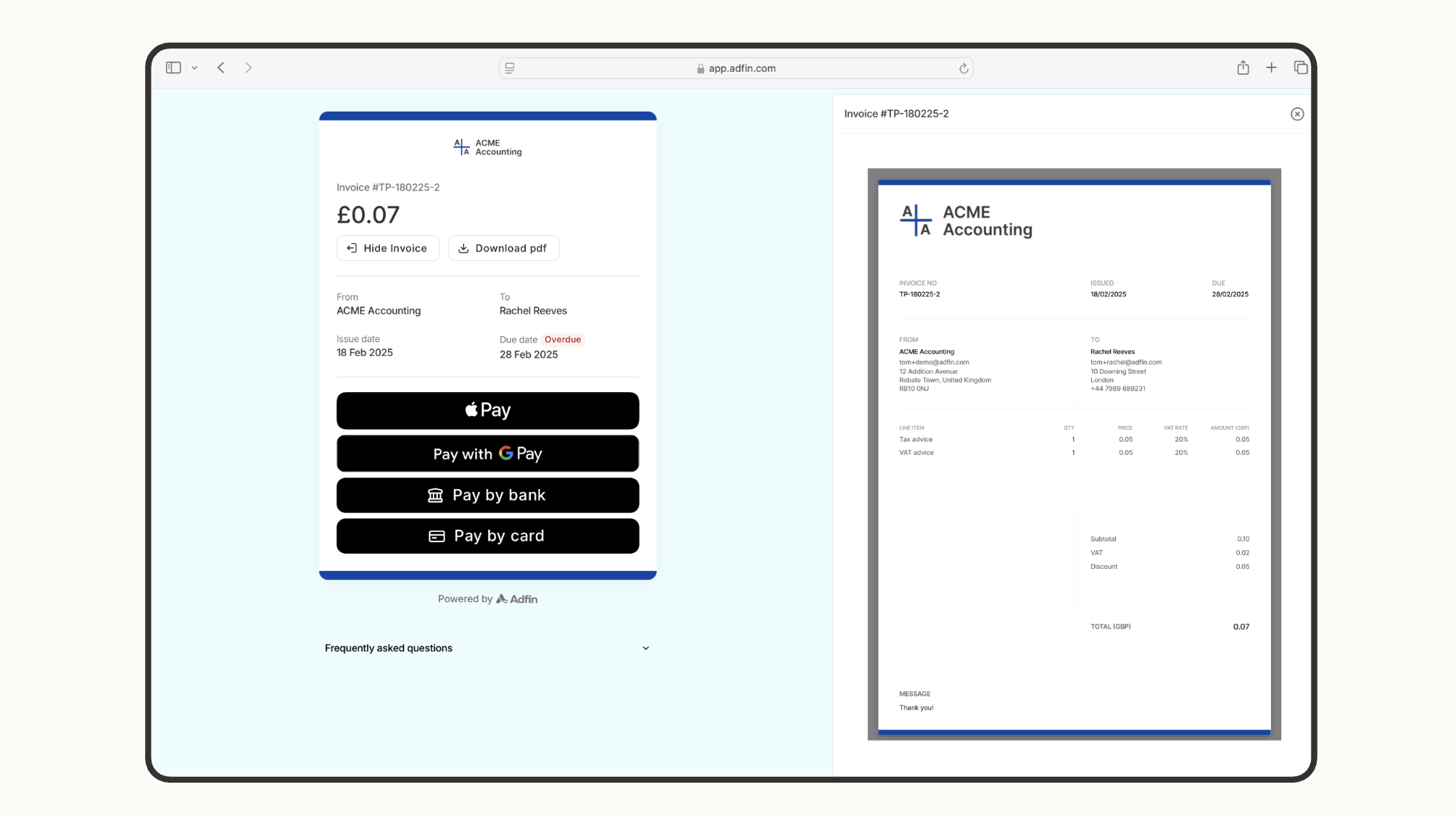
We've made it even easier for your customers to pay their invoices! Our new payment pages are so slick, your customer don't have any more excuses...
Your branding is now even more prominent and you can also set a secondary branding colour to be used in the background of the pages and emails.
Set payment limits by payment method, by customer and by invoice

Would you like to limit card payments to lower value transactions so you can avoid paying higher fees? Or limit your exposure to direct debit indemnity claims?
Now you can set payment limits by payment method!
Automatic fall back to SMS when a WhatsApp message fails

Noticing that some of your WhatsApp notifications are failing because your customers aren't on WhatsApp?
Now Adfin will automatically send an SMS message instead when the WhatsApp fails!
Customise Auto Collect workflows for direct debit payments

Customise how you remind your customers to sign their mandate and what happens when a payment fails.
With Adfin, if a direct debit payment repeatedly fails we will automatically send your customer an On Demand payment request to pay by card or bank. With this update you can now customise how many times you want to attempt the direct debit before requesting an On Demand payment.
You can set the default at your account level and also configure different rules for specific customers.
Customise your chasing workflows

Create new workflows from scratch or modify existing ones by accessing Settings → Workflows.
You can create and set default workflows at account level and set different rules for specific customers.
Faster and more accurate invoice upload

We've made more improvements to our invoice upload tool. We're now using multiple LLM AI models in the background to optimise for performance, meaning that things are more accurate and faster than ever!
Receive an email when a direct debit mandate is signed

Now you can opt to receive an email each time one of your customer's signs a direct debit mandate.
To enable this, head to settings > notifications and toggle on email alerts for "Direct debit mandate signed".
Set which email alerts you subscribe to

Navigate to Settings > Notifications to set which email notifications you receive from Adfin. The preferences you set here only apply your own user account and not to other users on the same Adfin account.
Payment success emails

Now you can opt to receive an email each time a customer pays! Head to settings > notifications to turn this email on or off.
Void invoices hidden by default

Voided invoices are now hidden by default from view - to view them, use the status filter on the invoice view and select "Void".
Sign in with Xero

We've added sign in with Xero to make it quicker than ever for Xero users to log in to Adfin.
January useablity improvements

We've made a number of small improvements to Adfin based on your feedback.
Onboard and accept payments immediately

We've improved our onboarding process so you can start accepting payments whilst your bank account information is being reviewed.
View upcoming workflow steps for an invoice

Click on an invoice and select the log to view the future workflow steps.
Set default workflows per customer

Configure a default chasing workflow for one-time payment requests and retry workflows for direct debits.
Get started on Adfin with our new onboarding assistant

We've launched an assistant to help you get started with Adfin.
QuickBooks is now live!

Adfin's integration with QuickBooks is live! Connect your Adfin account with a QuickBooks organisation to automatically import invoices, customers and make reconciliation easy.
Export payout details to CSV

For those who like to reconcile in excel, now you can download a CSV with full details of payments and invoices by payout.
New bulk actions

We've added new actions to the console to allow resending of invoices and resending of direct debit mandates in bulk.
Unique invoice numbers

To make it easier to manage your invoices on Adfin, we have now enforced unique invoice numbers.
Additional Adfin user email notifications
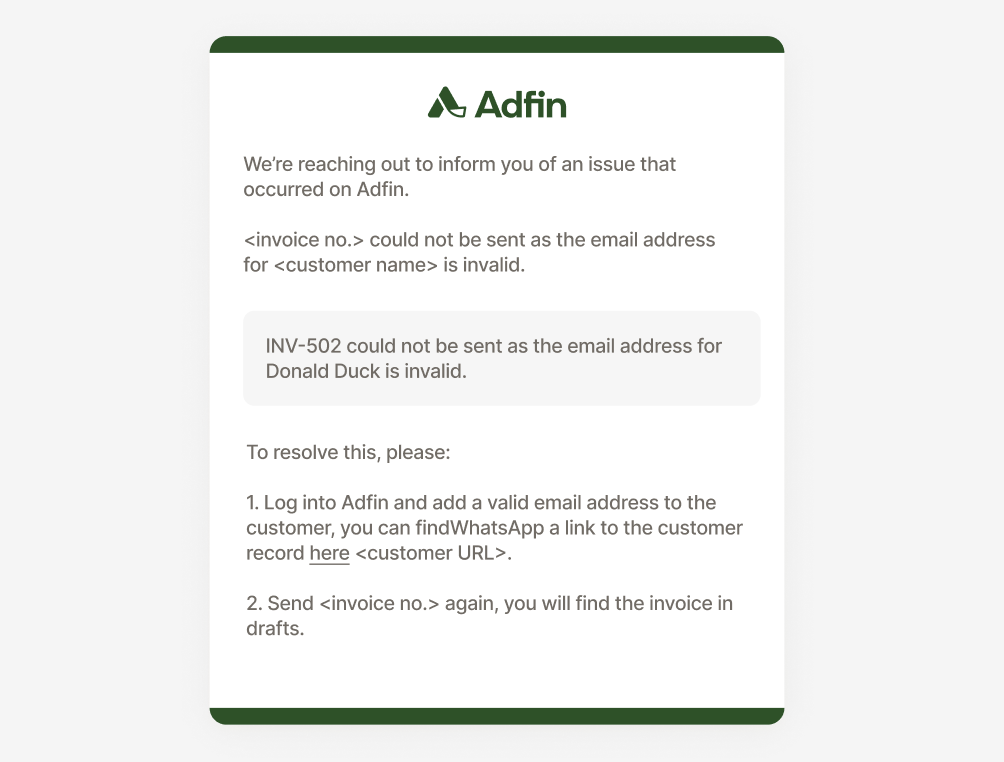
We've updated our Adfin user notification emails to include additional alerts.
Syncing of edits on approved Xero invoices

Adfin now syncs edits made to invoices that are already approved on Xero.
View and select your default workflow

Workflows are now configurable in Adfin! Head to settings to select your default set of reminders for invoices.
Sync partial payments from Xero

Real-time syncs from Xero to Adfin for payments applied to invoices.
Send emails to multiple contacts

Add multiple contacts to a customer and opt to send emails from Adfin to multiple recipients.
See when a direct debit payment will be collected from your customer, and reach your bank

Hover your cursor over the activity for a Scheduled or Processing invoices to see information on the payment.
Resend payment reminders and direct debit mandate requests

Send another reminder without interrupting existing reminder workflows.
Easier-to-read invoice statuses

We've simplified our invoice statuses and added new information to make it easier to track what is going on.
Enhanced direct debit statuses

We’ve updated direct debit statuses to give you a clearer view of each step and when the last status change took place.
Bulk actions: to save you time when managing invoices and customers

All actions (like voiding invoices, deleting invoices, or removing customers) can be applied in bulk.
More usability improvements

We've upgraded and added several new features to the Console.
Personalise emails: add your logo and brand scheme

Showcase your brand by adding your own touch to customer communications sent by Adfin.
Import customers from Xero

Import all of your customers from Xero, or create add them to a Contact Group and tell us which Groups to import.
Xero Branding Themes: specify precisely which invoices are imported from Xero to Adfin

Set up Xero branding theme templates to select which Xero invoices are imported and sent by Adfin. You can also use branding theme templates to either send the invoice to your customer as a one-time payment request, or schedule a payment for collection by direct debit.
Customer view: manage your activity by customer

See which customers owe you money and their direct debit mandate status.
Void and delete invoices

You can now delete any draft invoices added to Adfin that you do not wish to send. Just click on the invoice and an option to delete will appear at the bottom of the tray.
Performance and usability improvements

Based on your feedback we’ve added new features to save you time and effort when using Adfin.
Direct debits: say hello to recurring payments
.webp)
Direct debit payments are here! Send your customers a mandate to start collecting payments on autopilot.
No results found.
There are no results for your search. Here are some suggestions to help you find what you're looking for:
- Check your search for spelling errors
- Clear your search
- Try different keywords, dates, and apps
Can't find what you're looking for? Contact our support.



